The Best Vector Tutorials From May 2011
The best vector based design tutorials published through out may in 2011 within the online design community. This month is a bit different rather than just focusing on tutorials and vectors, this months focus is on just tutorial simple because of the large amounts of tutorial released throughout may so i hope you enjoy.
Create a Vibrant Abstract Vector Design Illustrator
Follow this step by step Illustrator tutorial to create a vibrant abstract design. We’ll put Illustrator’s Gradient Mesh tool to use to create a colourful shape, then build up layers of objects to create an abstract design with lots of vibrancy, bright colours and transparency effects.
Create a Shimmering Cityscape in Perspective, Using Illustrator CS5
The Perspective tools in Illustrator CS5 make it a lot easier to draw in perfect one, two or three-point perspective. Using symbols in conjunction with the Perspective tools will make quick work of this stylized cityscape.
How to Create an Abstract Space Scene in Illustrator
How to Create an Abstract Space Scene in Illustrator In this tutorial we will create an abstract space scene with vector tools in Illustrator, utilizing the Mesh tool and Blending Modes to create abstract light and color effects, this tutorial allows you to bring some of your own creativity into the process and is all packed in a simple and easy to follow set of six detailed steps.
Create A Test Tube Illustration
In the following steps I will show you how to create a nice test tube illustration. As always, I used the grid and the snap to grid along with some basic tools, effects and options. It’s a pretty simple tutorial so you might get it even if you are new in Adobe Illustrator.
Create a Detailed Baseball in Illustrator
In this tutorial, you’ll learn how to create a detailed baseball from a reference photo with the help of gradients and the 3D Revolve Effect.
Create a Sparkly Female Portrait in Illustrator
In this step-by-step tutorial you will learn how to create a sparkly female portrait through playing with transparency and overlapping vector shapes. In this tutorial you’ll also learn to experiment with colors and just letting go of your creativity.
How To Create a Grumpy Troll Character in Illustrator
Follow this step by step Illustrator tutorial to create a grumpy Internet troll character. We’ll start the process with a basic pencil sketch then build up a complete vector character design with linework, colour fills and basic shading to create a funny cartoon mascot.
How to Create a Glamorous Portrait Using Adobe Illustrator
This walk through is ideal for those an intermediate to advanced knowledge of Illustrator. Illustrator CS5 was used for the tutorial although you can do the majority of the elements in the majority of vector programs. A Wacom Bamboo A5 tablet was also used, however you can achieve the same results with a mouse.









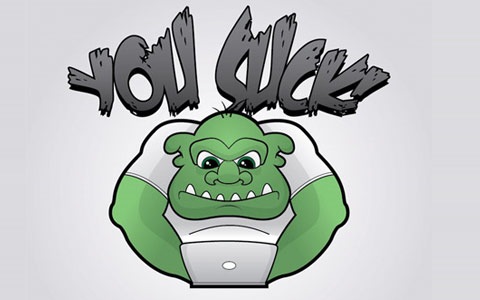



Comment's section