The Best Vector Tutorials And Freebies From February 2011
This a great ton of illustrator design tutorial featured in this months roundup, i cant remember a month which I’ve seen so many high quality design tutorials released through out this month. Along side some some awesome tutorials some awesome vector freebies worth checking out.
Vector Tutorials
Design Wedding Rings Using Adobe Illustrator
In this tutorial you create two wedding rings using 3D modeling in Illustrator. You learn a few operation techniques with gradient mesh. If you need to create an upcoming wedding invitation, this can serve as an excellent centerpiece for that kind of design.
Draw a Vector Traffic Cone with Adobe Illustrator
In this Illustrator tutorial, you will be creating a traffic cone. The creation process is quite simple: You just need to combine a few shapes, use the Pathfinder Panel and Illustrator’s shape tools smartly, and then apply nice gradients. What we will end up with is flexible and changeable artwork that can be used in a variety of ways, such as in web icons, business cards, or even big billboards and service signage.
How To Create a Vector Soldier Character in Illustrator
Follow this step by step Illustrator tutorial to create a simple vector soldier character. We’ll begin by building the structure of the character with basic shapes, then adjust the line weights to create definition between the elements. To bring the character to life we’ll add blocks of colour before finishing it all off with a simple shading technique.
Create a Safe Icon in Adobe Illustrator
In the following tutorial you will learn to create a safe icon. We’ll use a variety of Adobe Illustrator tools and techniques to create this icon. Learn how to make a place to stash your vector gold. It’s all about the details you put into this design to give it a bit of shine.
How To Create an Intricate Vector Heart Illustration
In case you haven’t noticed, today is Valentine’s Day, so I thought it would be fitting to base today’s tutorial on some kind of ‘lovey-dovey’ theme. Follow this step by step Illustrator guide to creating an intricate vector heart illustration. We’ll build the various patterns and shapes out of simple objects and modify their appearance with Illustrator’s handy distort tools in order to completely fill our heart graphic with detailed elements.
Quick Tip: How to Create a Simple 3D Lollipop Icon
In the following tutorial you will learn to create a lollipop icon. By using some simple shapes and the Distort & Transform function, you will see just how easy it is to make a great looking icon.
Vector Freebies
Vector hearts vol.2!
Hello everybody. Here a new set of vector hearts in AI and EPS format. You can check out vol.1 here: http://www.pinkmoustache.net/25-free-vector-hearts/. Have a wonderful week
Watercolor Floral Background
Download this cool beautiful nature watercolor background!
Free Vector Icon Set for Valentine’s Day
The set includes 11 vector icons in AI and EPS format, and the PNG 512x512px size .
Purple Madness
Different elements playing in a magic scene.







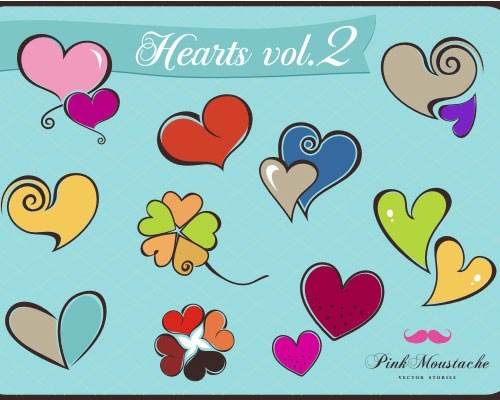




Comment's section